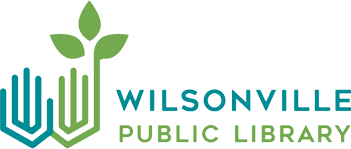How to Reserve a Book
So you want to request an item and have it delivered to your library? Make your request (or “place a hold“) online with these 4 easy steps:
From the LINCC catalog:
1.Find the item. Enter the item’s information in the green search box (on the Library website, it is a white search box at the top right) and click “Search” (or “Go” on the Library website).
2.Select the item. From the results screen, you can either click “Place Hold” on the item you want, or click on “Details” for the item, then click “Place Hold” on the right side of the screen.
3.Tell it where to go. Then on the next screen select the library where you want to pick up the hold. If you haven’t logged in, then you will need to enter your library card number and PIN on this screen.
4.Make it so. Then click “Place Hold.” Then on the next screen, click “OK.”
If you have any questions, feel free to call us at 503-682-2744. We want you to get what you want!